- What is usability testing?
- Usability testing of website: What to do?
- Usability testing with example
- Tools for usability testing
- Interview questions for usability testing
- What is usability testing, and why is it important?
- Can you describe a recent usability testing project you worked on?
- How do you choose participants for a usability testing project?
- How do you determine the tasks to be completed during a usability testing session?
- Can you describe a time when the results of a usability testing project surprised you?
- How do you analyze the results of a usability testing project?
- How do you prioritize improvements based on the results of a usability testing project?
- How do you ensure the validity of a usability testing project?
- How do you incorporate the results of a usability testing project into the design process?
- Usability testing plan
Usability testing is an essential part of the website development process, and it can help you ensure your design meets user expectations.
Let’s start from the beginning:
Contents
- 1 What is usability testing?
- 2 Usability testing of website: What to do?
- 3 Usability testing with example
- 4 Tools for usability testing
- 5 Interview questions for usability testing
- 5.1 What is usability testing, and why is it important?
- 5.2 Can you describe a recent usability testing project you worked on?
- 5.3 How do you choose participants for a usability testing project?
- 5.4 How do you determine the tasks to be completed during a usability testing session?
- 5.5 Can you describe a time when the results of a usability testing project surprised you?
- 5.6 How do you analyze the results of a usability testing project?
- 5.7 How do you prioritize improvements based on the results of a usability testing project?
- 5.8 How do you ensure the validity of a usability testing project?
- 5.9 How do you incorporate the results of a usability testing project into the design process?
- 6 Usability testing plan
What is usability testing?
Usability testing is a method of evaluating the user experience of a product, such as a website, software application, or physical device, by observing and gathering feedback from real users as they perform a series of tasks. The goal of usability testing is to identify areas of difficulty, frustration, or confusion for users and to make recommendations for improvements to the product’s design, functionality, and overall user experience.
Usability testing can be conducted in a variety of settings, such as a lab, a remote environment, or in the field, and can be performed using a range of methods, including qualitative methods such as user interviews, heuristic evaluations, and surveys, as well as quantitative methods such as usability testing with tasks and metrics.
The results of usability testing provide valuable insights into the strengths and weaknesses of a product, and can be used to inform design and development decisions, improve the user experience, and increase customer satisfaction and loyalty.
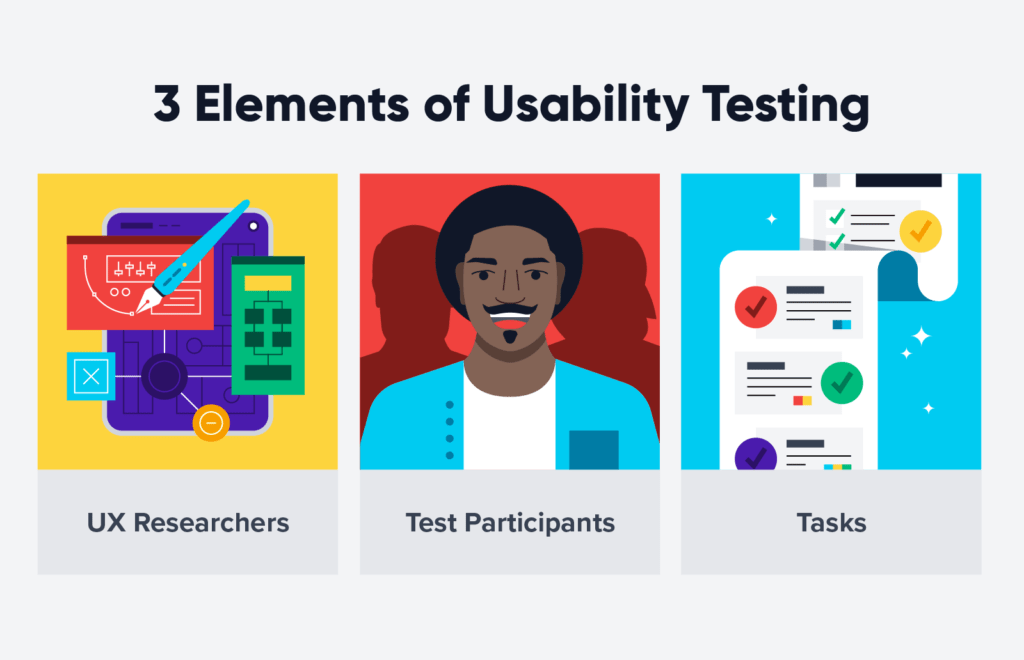
Usability testing of website: What to do?
Plan Ahead & Ensure Goals Are Clear.
Before you begin your web usability testing, it’s important to plan ahead. Establish a goal and make sure it’s clear and measurable. Define the core metrics that will determine success and how you will measure them. Consider any external factors that may impact the results such as setting up marketing campaigns and running other tests in parallel. Additionally, decide who will be taking part in the test – these participants should represent a cross-section of your userbase so ensure you select an appropriate sample size.
Create Comprehensive User Personas.
Gathering insights about your target audience is essential before starting any kind of usability testing. Creating comprehensive customer personas will help you determine who to invite and what scenarios and questions to use during the test. Collect as much data as possible, including demographic characteristics, objectives, motivations and preferences. Analyze this information to craft user profiles that represent key segments of your customer base and customize questions for each persona to gain deeper insight into their experience using your website.
Split Test to Gather Quantitative Data.
Split testing is a great way to gather data across different versions of your website. You can then compare the differences in performance, user engagement, conversions and more to get an overall picture of the variations between the two. You’ll be able to identify both major and minor issues that you might have missed before and track how changes impact overall usage and response.
Select the Right Participants & Prepare Your Test Setup.
Before you begin your web usability testing session, you should make sure you have chosen the correct participants and are ready to present your test. Choose a sample that closely matches your target audience in terms of age, technology proficiency and writing ability. Also, be sure to provide all necessary materials for the test setup. This includes setting up the right environment and making sure that enough time is allocated for the completion of tasks.
Get Real-Time Feedback with Online Focus Groups.
Online focus groups are a great way to participate in a real-time online discussion with groups of participants. Through an online moderated session, participants can share their opinions, reactions and experiences about your website. The results from this type of testing can offer important insights on the usability of your website and user experience. They also provide valuable feedback from different types of users so that you can make necessary adjustments prior to launching your website.
Usability testing with example
Let’s take a look at a real-life example of usability testing to see how it can be done and what kind of results it can yield.
Scenario: A Mobile Banking App
For this example, let’s consider a scenario where a team of designers and developers have created a new mobile banking app. Before launching the app, the team wants to conduct a usability test to identify any potential issues and make improvements to the user experience.
The Test Participants
The team recruits a group of 10 participants who are representative of the target audience for the app. The participants are asked to bring their own smartphones and are given a set of tasks to complete using the app. The tasks include logging in, checking account balances, making a transfer, and paying a bill.
The Test Procedure
The participants are asked to perform the tasks while being observed by the usability testing team. The team members take notes on the participant’s behavior, such as where they struggle, what confuses them, and what questions they ask. Additionally, the team records the participants’ screen activity and audio commentary, so that they can review it later to gain a deeper understanding of the participant’s experience.
The Results
After conducting the usability testing, the team reviews the notes and recorded data and identifies several areas where improvements can be made. For example, they found that several participants struggled with navigating to the correct screen to make a transfer, and they also found that the confirmation screens were not clear enough.
Based on the results of the usability testing, the team makes several changes to the app, including updating the navigation to make it clearer and easier to use, and improving the confirmation screens to be more straightforward and user-friendly.
Conclusion
This example shows how a real-life usability testing scenario can be conducted and what kind of results it can yield. By observing real users interacting with the app, the team was able to identify areas for improvement and make changes to enhance the overall user experience. Usability testing is a valuable tool for UX designers and developers, as it can help ensure that a product or service meets the needs and expectations of its users.
Tools for usability testing
These tools offer a range of features for conducting usability tests, including remote testing, screen and audio recording, heat mapping, and analytics. It’s important to choose the right tool for your specific needs and requirements, as each tool may have its own strengths and limitations.
- UserTesting: A platform for conducting remote unmoderated usability tests and collecting user feedback.
- Hotjar: A tool that combines heat mapping, session recording, and form analysis to understand user behavior on a website.
- Lookback: A platform for conducting remote moderated and unmoderated usability tests with screen and audio recording.
- Loop11: A tool for conducting website and application usability tests with analytics and heat mapping.
- UserZoom: A platform for conducting remote moderated and unmoderated usability tests, surveys, and user research.
- Optimal Workshop: A suite of tools for conducting user research, including tree testing, card sorting, and first-click testing.
- Userlytics: A platform for conducting remote moderated and unmoderated usability tests, surveys, and user research.
- TryMyUI: A tool for conducting remote unmoderated usability tests and collecting user feedback.
- Validately: A platform for conducting remote moderated and unmoderated usability tests and user research.
- Maze: A tool for conducting unmoderated usability tests for mobile and web applications with analytics and heat mapping.
Interview questions for usability testing
If you have a technical interview, here are 9interview questions for usability testing, along with sample answers:
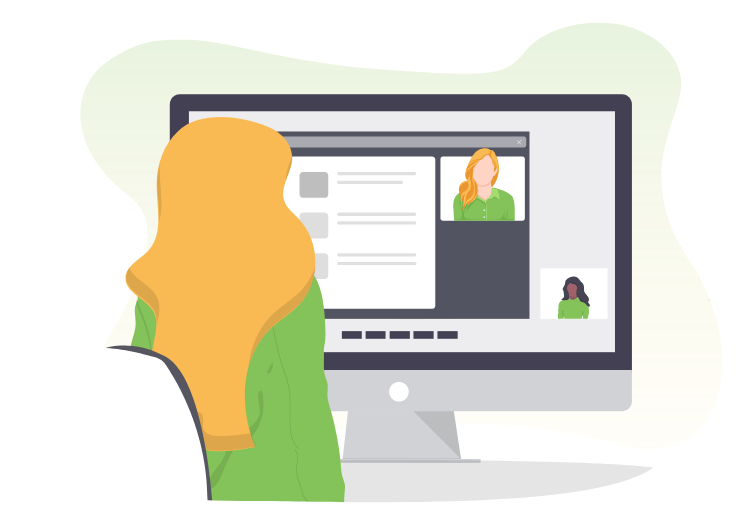
What is usability testing, and why is it important?
Answer: Usability testing is the process of evaluating a product or service by testing it with real users to identify any areas of difficulty or frustration in the user journey. It’s important because it helps ensure that a product or service meets the needs and expectations of its users, leading to a better user experience and increased user satisfaction.
Can you describe a recent usability testing project you worked on?
Answer: I recently worked on a usability testing project for a mobile banking app. Our team recruited a group of 10 participants and asked them to complete tasks such as logging in, checking account balances, making a transfer, and paying a bill. We observed the participants, took notes, and recorded their screen activity and audio commentary to identify areas for improvement. Based on the results, we made several changes to the app to enhance the overall user experience.
How do you choose participants for a usability testing project?
Answer: When choosing participants for a usability testing project, it’s important to select a group that is representative of the target audience for the product or service. This can involve recruiting participants based on demographics, such as age, gender, or location, as well as other factors such as experience level or specific interests.
How do you determine the tasks to be completed during a usability testing session?
Answer: The tasks to be completed during a usability testing session should be representative of the key actions that users will take when using the product or service. These tasks should be based on user research and should aim to uncover any areas of difficulty or frustration in the user journey.
Can you describe a time when the results of a usability testing project surprised you?
Answer: One time, I conducted a usability testing project for a new website design. I expected the participants to have difficulty with finding certain information on the site, but to my surprise, they were able to easily navigate and find the information they were looking for. This showed me that the new design was more intuitive and user-friendly than I had initially thought.
How do you analyze the results of a usability testing project?
Answer: The results of a usability testing project can be analyzed by reviewing the notes and recorded data from the testing sessions. This can involve identifying patterns and trends in user behavior, such as where participants struggled, what questions they asked, and what aspects of the product or service they found confusing. The results can then be used to make recommendations for improvements to the user experience.
How do you prioritize improvements based on the results of a usability testing project?
Answer: Improvements based on the results of a usability testing project can be prioritized based on their impact on the user experience. This can involve assessing the severity of any issues uncovered, such as whether they prevent users from completing tasks or cause significant frustration, as well as considering any business goals or constraints.
How do you ensure the validity of a usability testing project?
Answer: The validity of a usability testing project can be ensured by following best practices, such as recruiting a representative sample of participants, using clear and representative tasks, and controlling for extraneous variables such as task order and environment. It’s also important to follow ethical guidelines, such as obtaining informed consent from participants and protecting their privacy.
How do you incorporate the results of a usability testing project into the design process?
Answer: The results of a usability testing project can be incorporated into the design process by using them to inform and iterate on the design. This can involve making changes to the product or service based on the feedback and observations from the
Usability testing plan
This usability testing plan provides a basic framework for conducting a usability test, but it can be customized based on the specific needs and requirements of the project. The goal is to collect data and feedback from real users to inform the design process and ensure that the website meets the needs and expectations of its users.
Let’s see an example of an usability testing plan:
- Objectives:
- To identify any areas of difficulty or frustration in the user journey when using the website.
- To gather feedback and suggestions from users on how to improve the overall user experience.
- Participants:
- Recruit 10 participants who are representative of the target audience for the website.
- Provide participants with an overview of the usability testing process and obtain informed consent.
- Tasks:
- Develop a list of tasks that are representative of the key actions that users will take when using the website, such as finding information, making a purchase, or creating an account.
- Ask participants to complete the tasks while you observe and take notes.
- Environment:
- Ensure that the testing environment is controlled and consistent for all participants, including the type of device, screen size, and internet connection.
- Provide participants with clear instructions and a demonstration of how to complete the tasks.
- Data Collection:
- Record participants’ screen activity and audio commentary as they complete the tasks.
- Take detailed notes on any areas of difficulty or frustration that participants encounter.
- Analysis:
- Review the recorded data and notes from the testing sessions.
- Identify patterns and trends in user behavior, such as where participants struggled, what questions they asked, and what aspects of the website they found confusing.
- Recommendations:
- Use the results of the analysis to make recommendations for improvements to the website, such as changes to navigation, content, or layout.
- Prioritize the recommendations based on their impact on the user experience and any business goals or constraints.
- Implementation:
- Incorporate the recommendations into the design process and iterate on the website based on user feedback.
- Conduct additional rounds of usability testing as needed to ensure that the user experience continues to improve.
