Mobile automation testing is a test automation practice responsible for automating functional test cases that will be executed on mobile devices, such as iOS, Windows, and Android.
There are several commercial and open-source tools that can be used for mobile automation testing, one of the most popular open-source tools in the market is Appium, a Selenium Webdriver fork with mobile automation capabilities that allows us to automate test cases on almost any mobile device, locally or in the cloud.

Contents
What is mobile testing?
Mobile testing refers to the practice of software testing of applications that runs on mobile devices, such as phones and tablets. This practice involves functional, usability, performance, security, and consistency testing, among others, and it can be performed manually or automatically using a test automation tool.
This type of testing is important because nowadays more than 50% of the users are accessing our applications through a mobile phone or tablet, and if our application is not prepared to meet the basic quality standards, our customers will have a poor experience using our application.
For example, if you visit a website with your phone and you see the very same desktop version of the site, you will face a very poor experience, because the screen is not intended to be used to interact with regular websites. When we talk about that, we are talking about responsive testing, where we need to see how a web page adapts to different screen sizes.

What is mobile automation?
When we speak about mobile automation testing we are talking about programming test cases that will be executed on a mobile device instead of a web browser or desktop computer.
For example, any application or website for which we automate a test case and run on any Android or iOS device can be automated to assure that it works as expected under different conditions.
With that being said, we can automate native apps, web apps, and hybrid apps on any mobile device.
Why mobile automation is important?
When we have a mobile application that we want to test, we have a problem, and it is that the amount and diversity of environments that we need to take into account are huge.
Just think about how many devices are in the market, with different operative systems, and different operative system versions, with different screen sizes, etc.
Another challenge is that we have much more variants, for example, connectivity, location, Bluetooth, wifi, 5g, 4g, etc.
All those combinations are complicated (or too expensive) to test manually, so a test automation approach allows us to test more combinations and to speed the time to market for our products.
Differences between native apps, web apps, and hybrid apps
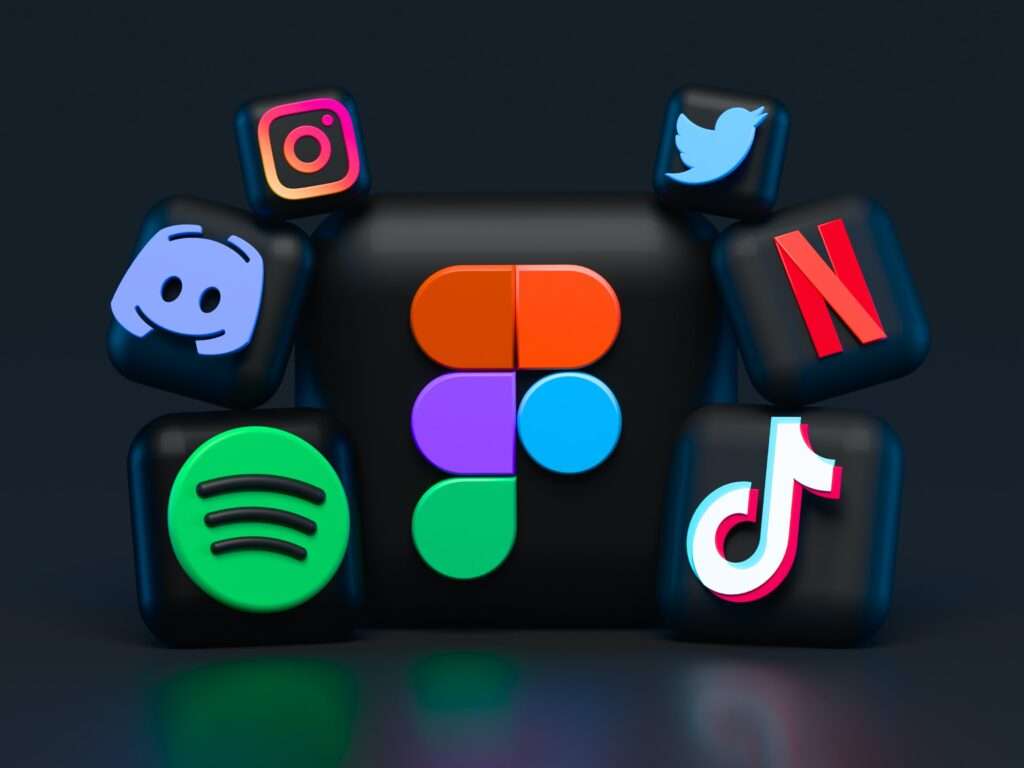
What are native apps?
A native app is an application that is created or compiled using the operative system native libraries, and it’s installed in our devices. Both android and iOS provide development frameworks that allow the developers to create the apps using the specific features of each operative system, such as the screen elements that we see on the screen (buttons, text boxes, labels, text fields, etc) and device-specific features such as wifi status, Bluetooth, camera, access to other apps like contacts, etc.
If you are not familiar with java, kotlin, or swift, which are the development languages used for android and ios respectively, you can find other development frameworks such as react and flutter that allow you to code your app in another language like javascript and then compile it to native code.
What are hybrid apps?
In a few words, a hybrid application is an application that is a web page embedded into a native container. For example, I can embed this blog into a native container and compile it as a mobile application. In this case, what we actually have is a web page inside a native app. This has some advantages such as the ability to use the same code we use for our website in our mobile application. On the other hand, one of the downsides of this is that the app will be slower as it is not using the native framework, which is more optimized.
What are web apps?
A web application is a website that has the ability to adapt to a mobile device screen size, and runs inside a browser. This blog, if read from a mobile device, is a web app because all the elements and the layout will change according to your screen. This is what we call responsive apps.
Tools for mobile testing
If you want to create automated tests for mobile apps, you need to analyze the tools in the market and stick to one. Which tool you want to use will depend on many factors, such as your skill, your budget, learning curve, support, etc.
Best mobile testing automation tools in 2023:
As mobile devices become increasingly prevalent, the need for mobile testing automation tools becomes more apparent. There are a number of different mobile automation tools available for testing, each with its own advantages and disadvantages.
In this blog post, we will take a look at some of the most popular automation tools and frameworks for mobile automation testing, and discuss their pros and cons.
The following is a list of some of the most popular tools for mobile automation testing in 2023:
| Name | Price | iOS | Android |
| Appium | Open Source | Yes | Yes |
| Ranorex Studio | Starts at 3.5K | Yes | Yes |
| Test complete | Starts at 5K | Yes | Yes |
| Robotium | Open Source | No | Yes |
| Maestro | Open Source | Yes | Yes |
| Expresso | Open Source | No | Yes |
Automation tools for mobile testing: Comparison
If you are testing on Android or testing on iOS, there are several tools you can choose, from Open Source to Commercial, with multiple language supports and features.
Let’s compare some of the main tools for mobile testing applications:
Appium
- Appium is an open-source automated testing framework for native, hybrid, and web applications.
- It uses native automation commands and JS.
- Uses Google chrome under the hood.
- It can test both iOS and Android and macOS.
- Is cross-platform compatible
- Supports multiple browsers
- Supports both linear and parallel sessions
Website: Appium
Calabash
- Is one of the best automation tools available.
- Perfect for those who are looking for a reliable and user-friendly solution.
- Offers a number of features that make it stand out from other tools
- Ability to record and playback user interactions
- Support for multiple languages
- Support for a variety of platforms.
Website: Calabash
Maestro
Maestro is built on learnings from its predecessors (Appium, Espresso, UIAutomator, XCTest) and allows you to easily define and test your Flows.
Maestro accepts the unreliable nature of mobile applications and devices, such as unexpected placement of UI elements and missed screen taps, and attempts to counteract it by incorporating a built-in tolerance to flakiness.
- Built-in tolerance to delays.
- Fast iteration. Tests are interpreted, no need to compile anything. Maestro is able to continuously monitor your test files and rerun them as they change.
- Declarative yet powerful syntax. Define your tests in a
yamlfile.
Website: Maestro
Robotium
- Open source framework that can be used to test Android applications.
- Ability to record and playback user actions
- Can be used to test applications that are not yet complete.
Website: Robotium
UI Automation
- Can be used to test both native and web-based applications.
- Able to simulate real-world user interactions
- Can be used to test a variety of different user scenarios.
Website: UIAutomation
Conclusion: Which is the best mobile testing automation framework?
Automating mobile app testing can be complex. An effective automation testing solution can be achieved by selecting the right tools and configuring them according to budget and other selection criteria. Availability of tools and compatibility, network and environment setup, recording and location elements on UI, and system complexity are some of the factors that need to be considered when automating mobile app testing.
Bonus: 10 interview questions on mobile testing
- What experience do you have with mobile test automation?
- Can you describe your approach to testing mobile applications?
- How have you tackled the challenges of automating tests for mobile devices?
- Can you walk us through a specific project where you utilized mobile test automation?
- What tools and frameworks have you used for mobile test automation?
- How do you ensure that your tests are maintainable and scalable?
- How do you stay up to date with new advancements in mobile test automation?
- How do you approach testing for different mobile platforms (iOS, Android)?
- Can you discuss your experience with continuous integration and delivery for mobile applications?
- Can you give an example of a complex mobile testing scenario you have dealt with and how you approached it?
Pingback: Mobile games testing