AI
How to Remove Backgrounds and Create Transparent PNGs Effortlessly
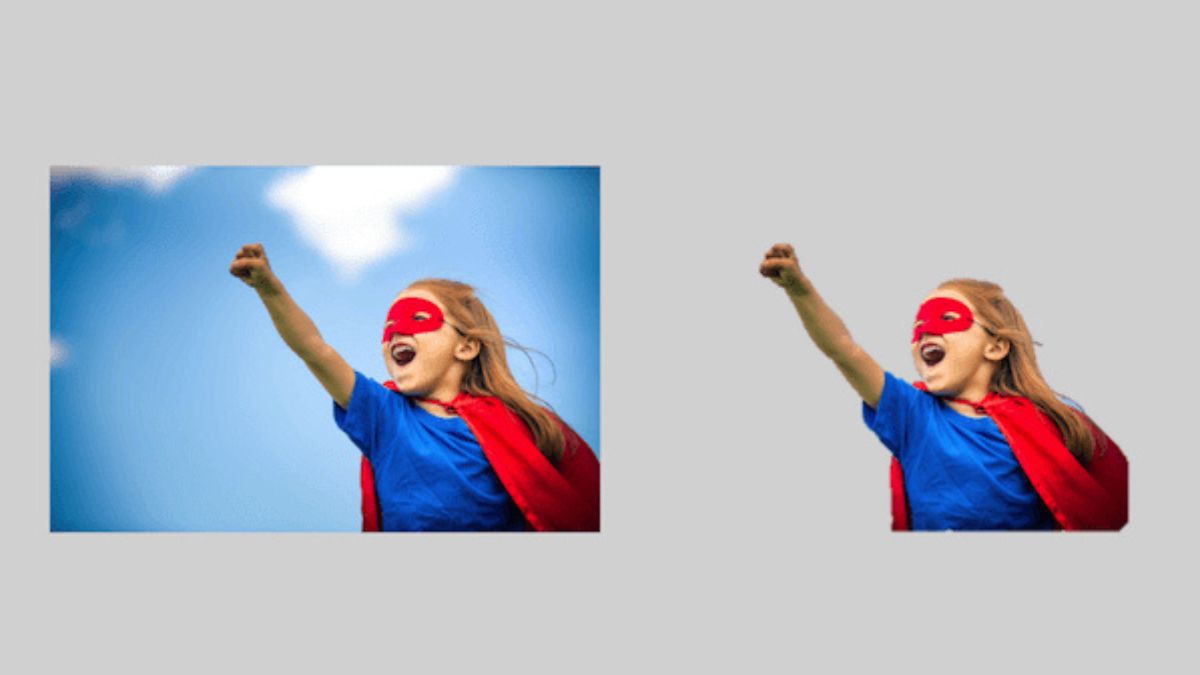
The creation of a transparent image is one of the most important tools in the hands of any graphic designer, content creator, and marketer in these modern times. With transparent PNGs, one can design logos, overlays, and other visually appealing designs that integrate with any background with seamless ease. Ever wonder how to make a transparent background effectively and in the least amount of time? In this article, you will learn just that using the range of AI-easy PNG makers and transparent background makers.

Why Choose AI Ease for Your Transparent PNG Needs?
It might especially sound daunting to remove backgrounds and create transparent PNGs, a task that one would outsource to professionals with advanced software. AIEase simplifies this process, and the making of transparent images at professional levels can be as easy as seconds. With AI Ease PNG maker and transparent background maker, you will be able to remove backgrounds, edit colors, and download amazing PNGs-all free and with no sign-up required.
Key Features of the AI Ease PNG Maker
Before getting into how to use the tool, let’s take a look at some standout features that make the AI Ease PNG maker and transparent background maker indispensable:
Fully Free Online PNG Maker
AI Ease offers a PNG maker for free, so anyone can use it without any extras. Whether you want to make a single transparent picture or work with the bulk, it’s totally free of cost.
Quick, fast, safe, and easy
It will make use of the most advanced AI technology to detect the subject of your image and instantly remove the background of the image. In this way, the process will not only be faster but also highly accurate, giving high-quality results while keeping your files secure.
Bulk Creation of Transparent PNGs
The most impressive feature of this AI Ease PNG maker is the ability to work on up to 20 images simultaneously. This saves time, especially for businesses and professionals who work on several projects.
Change Image Background for Free
The tool lets you replace the background with another image after ‘removing’ the background. This gives users the freedom to experiment with creative designs be it for marketing campaigns or personal projects.
Change the Color of the Image Background
AI Ease also includes a color palette and more than 100 different background templates to choose from, but you can upload anything even with your background image for full customization.
Experience the Tool Without Sign-Up
Unlike most Web-based tools, the services offered by AI Ease don’t force users into creating an account or sharing private information. Simply put, it is hassle-free and anonymous.
How to Create a Transparent Background with AI-Ease
It will not be complicated at all to create a transparent PNG using AI Ease. To get started, one may follow the following three easy steps:
Step 1: Upload Your Photo
Start by uploading the image you want to work on. The AI Ease PNG maker comes to you with support for various file formats. Supported file formats are JPG, PNG, JPEG, BMP, and WebP. Drag your file here or click the upload button to choose a file from your device.
Step 2: Make the Background Transparent
Once you’ve uploaded it, the AI-powered tool will automatically detect the subject of the image, remove the background, and provide you with a clean PNG in under a second get to watch your picture transform into a transparent PNG.
Step 3: Free Download of Transparent PNG
After the background removal, you will preview the image and make more adjustments if you want. If everything goes well, please click the download button to download this transparent PNG to your device.
To learn more about creating transparent backgrounds, take a look at the page on Transparent Background Maker.
Changing Backgrounds with AI Ease
While making a transparent PNG is what gets started, with an AI Ease PNG maker, one can go further in enhancing your background. Once the original background is removed, you can:
- Replace the background using the color palette with solid colors.
- More than 100 options for background templates matching every specific theme or event.
- The ability to upload personal images for use as custom backgrounds gives endless design possibilities.
Follow this link https://www.aiease.ai/background-remover/png/ to start designing your next picture today.

How to Use the AI Ease PNG Maker
Intuitive and friendly, the AI Ease PNG maker is designed to create transparent PNGs with just a few clicks. Here’s how:
- Upload Image: Drag and drop or upload your file onto the PNG maker.
- Make Transparent PNG: This tool automatically removes backgrounds and leaves you with a clean, transparent image
- Download Image: Download the transparent PNG file when satisfied.
Applications of Transparent PNGs
Transparent PNGs have varied and multiple uses in many versatile ways, which include:
- Logos and Branding: Transparently PNGs ensure that your logo will sit flush on websites, products, and promotional material of any different backgrounds
- E-commerce: The removal of distracting backgrounds from product images to give a professional and consistent look.
- Social media graphics: Create visually engaging overlays, banners, and ads.
- Slide and Infographic Design: Style your presentations and data visualizations without distracting backgrounds.
The AI Ease PNG maker can carry out all these applications with ease and in very little time.
Advantages of AI Ease Over Traditional Methods
Traditionally, the creation of transparent PNG required using advanced software like Photoshop or GIMP, often coming with a steep learning curve and costly subscriptions. AI Ease removes all these barriers by offering a very user-friendly, free online tool that anyone can use. Furthermore, its bulk processing capability, together with options for customization of backgrounds, enhances it compared to online competitors.
Why Transparent Backgrounds Matter
The design on a transparent background is highly versatile. Whether one is preparing images for a website, social media, or even print material, a transparent PNG ensures the picture remains accommodating to whatever setting. With tools such as the AI Ease PNG maker, creating transparent images has never been more accessible.
Conclusion
Creating transparent PNGs is no longer reserved for pros. One can remove backgrounds, customize images, and dodownload professional-qualityNGs using either AI Ease’s PNG maker or transparent background maker in a flash any free. Be it to process a single transparent image or a batch of as many as 20 files, AI Ease offers you speed, safety, and ease in performance.
Discover the limitless world of creativity and explore more about the service at https://www.aiease.ai/background-remover/png/ and https://www.aiease.ai/background-remover/transparent-background/.
Complicated tools shouldn’t hold you back. Give AI Ease a try today and implement for yourself how painless it is to create transparent PNGs like a pro!
AI
How Automation and AI Are Changing the Way Tax Debt Forgiveness Cases Are Processed
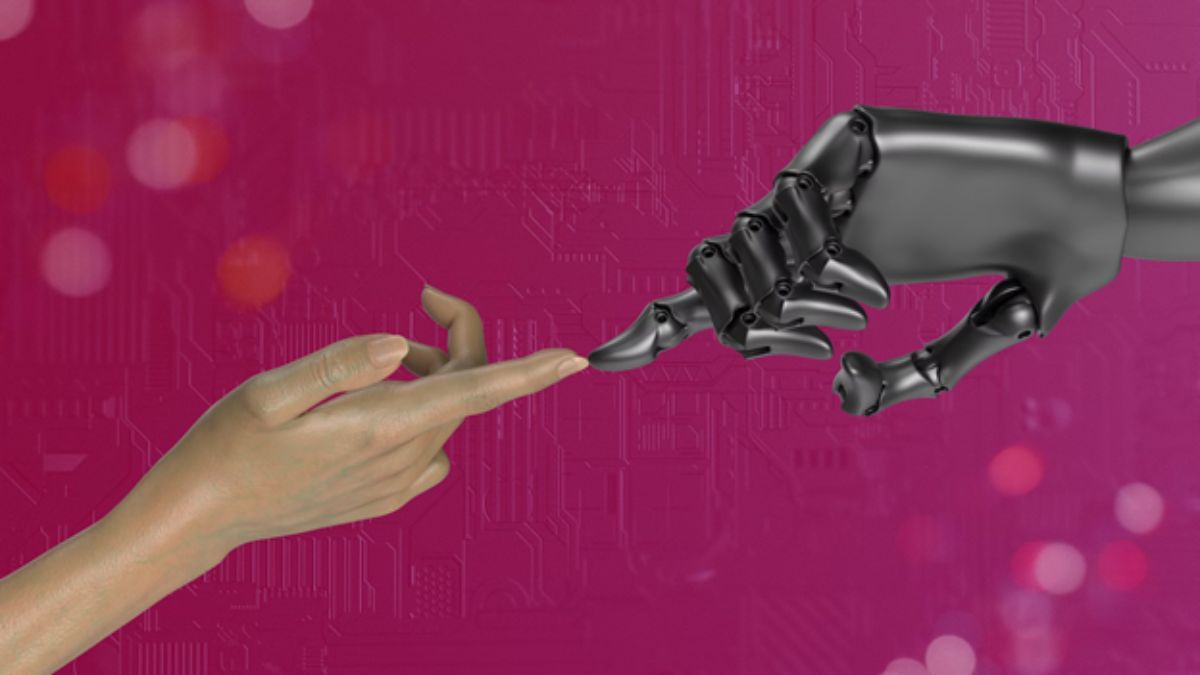
In recent years, automation and artificial intelligence (AI) have revolutionized countless industries, including the complex world of tax law and debt forgiveness. These technologies streamline the processing of IRS debt forgiveness cases, reduce human error, and accelerate decision-making timelines. For taxpayers struggling under the burden of tax debt, this means faster access to relief programs and more precise guidance through otherwise complicated procedures. Discover more about how these advancements are transforming tax debt forgiveness workflows and what it means for taxpayers and professionals alike.
The Classic Problems with Processing Tax Debt Forgiveness
Past experience indicates that dealing with IRS debt forgiveness cases is time-consuming and frequently leads to errors. People who pay taxes must hand over comprehensive financial materials, records, and forms that need to be carefully examined by tax experts or IRS officials. Checking tax returns manually is slow, error-prone, and can be very irritating for people who have to wait for a decision. Besides, qualifying for special programs such as Offer in Compromise or Currently Not Collectible requires knowledge that many people do not have.
Tax professionals and IRS employees spend a lot of time checking information and dealing with cases that fit new regulations. When there are many applications and the tax rules are complex, it often leads to full waiting lists and uneven decisions. Therefore, such programs are less available to those who could gain the most from them. But more automation and AI are now solving these issues.
How Automation Streamlines Data Collection and Verification
Automated technology speeds up the initial processing of a debt forgiveness case. It can extract data from tax forms, financial statements, and any relevant papers more accurately than people can. By using OCR with intelligent data parsing, scanned documents are transformed into data that is easy for software to analyze.
With the help of technology, less time is needed to compile and validate taxpayer data, which also reduces mistakes made by people and lowers agency costs. When data is incomplete or inconsistent, automated workflows will point out the problems to taxpayers in real time, allowing them to correct them right away. Automation allows tax professionals to work on complicated cases instead of wasting time on common paperwork.
How Artificial Intelligence Guides Decisions on Debt Forgiveness
AI doesn’t only pull data; it also helps with the assessment and choices made during tax debt forgiveness. AI algorithms look at a large amount of data to detect patterns and determine taxpayers’ eligibility using their financial history and the documents they provide. Programs designed to forgive tax debt can be more likely accepted when trained on past IRS decisions.
Because of AI, chatbots and virtual assistants can immediately answer typical queries from taxpayers and help them submit their applications. As a result, taxpayers can answer basic questions themselves and learn about program rules immediately.
What the Taxpayer and the IRS Gain
Because of automation and AI, taxpayers can expect their processes to be completed quickly and with better transparency. Instead of hesitating for a long time, people can use these digital tools to track the state of their cases. With reminders and notifications, you will not miss any deadlines for extra documents or payments, and keep your benefits safe.
According to the IRS, these technologies help keep up with the rising number of debt forgiveness applications. Automation makes it less expensive to operate since tasks are done by computers, and AI helps ensure that case reviews are just and accurate. As a result, the IRS is able to use its resources wisely by handling the toughest cases that require expert knowledge.
What’s Ahead: Upcoming Advances in Technology and Help with Taxes
As these technologies develop, their participation in forgiving tax debt will increase. Soon, new NLP technology may help software deal with more complex financial and legal terminology. Predictive analytics could alert the authorities to possible risks, letting them intervene before taxpayers get into serious debt trouble.
Still, these technologies should be accompanied by strong steps to protect and secure data. Since tax data contains personal information, it is essential to obey privacy laws. It is also vital that taxpayers can see how AI algorithms decide things, so there are no biases.
Using technology is helping to streamline, increase accuracy, and make the process of tax debt forgiveness cases more transparent. As a result, taxpayers can now get relief faster and with much less trouble. Though AI and automation can’t fully replace human knowledge, they help tax professionals and the IRS function more effectively. As new technologies are introduced, taxpayers will see that managing and resolving IRS debt becomes more accessible and fair. For those dealing with tax debt, these new technologies may ease their way back to financial health.
AI
Leveraging AI in Localization: Opportunities and Challenges for Product Teams

Source: Pexels
Global corporations lose $1.5 trillion annually to lousy translation and localization. This gigantic hit has sent product teams searching for AI. Finding a localization company that can help with language has never been more critical.
Modern language localization isn’t just about translation anymore. It includes cultural differences, technical changes, and market adjustments. Product teams must now do this and launch many different language versions simultaneously. AI technologies that promise to make these complex tasks easier could help.
This article introduces product teams to AI for localization processes and investigates what is and is not possible for them. Readers will find AI translation technologies, implementation methods, and technical constraints. They will also learn the strategies for measuring the success of AI-enabled localization projects.
Understanding AI Technologies in Localization
Localization AI technologies are different by a mile. Current technology can perform hundreds of thousands of translations in one day and is accurate. This technological change has changed the way localization companies adapt multilingual content.
- Description of AI translation tools currently available
AI Localization Tools Mix and Match Technologies to optimize the translations and processes. These algorithms parse through tons of data and ensure consistency in massive projects. These new AI translation tools are all potent:
- Automated quality assessments.
- Context-sensitive content adaptation.
- Up-to-the-minute collaboration features.
- Adoption with existing workflow platforms.
- Machine learning Language Machines models
Localization systems are nowadays based on machine learning algorithms that train on millions of parameterized data points. These models get better as they are automated. Standardized translation by rule entailed expensive manual revisions. Businesses that leverage this knowledge can increase retention rates by as much as 30%.
- Neural networks in localization workflows
The localization neural network has two components: the encoder and decoder networks. These networks are excellent at repeatedly translating the same thing, such as guides and technical documents. Neural machine translation is so good because it learns from all that data. It reads differently and parses words with more precision in seconds.
Implementing AI-Driven Localization Processes
AI-powered processes are changing modern localization enterprises faster than ever to grow their productivity and scale. AI localization reduced the project delivery time by up to 40% without losing quality.
- Setting up AI-powered translation pipelines
Good translation pipelines are the secret to effective AI localization. Teams using AI workflows see 30% higher translation productivity. These systems allow teams to automatically update content as it’s published.
AI-powered pipelines offer these advantages:
- Automation of content redirected and creation of jobs.
- Up-to-the-minute project oversight.
- Optimized resource allocation.
- Better collaboration capabilities.
- Integration with existing localization tools
Implementation in the right way requires continuous integration with existing processes. Today, AI systems integrate more than 40 CMSs and code repositories. This integration updates translations automatically and lets you test in real time while development runs uninterrupted.
- Quality assurance mechanisms
Quality remains key for AI-led localization. Modern machines now apply automated LQA to identify and categorize issues based on generic structures. These programs run advanced tests such as glossary and context-based checks, and error rates fall to 50%.
Quality Control using AI has the most significant gains in precision and repeatability. Post-editing powered by AI is 30% faster for companies. They maintain the bar with automated quality indicators and human control.
Managing Technical Challenges and Limitations
AI is a force that brings great strength to localization. However, the product teams must be aware of some technical challenges. AI models are pretty awful with contextual meanings and technical slang unless you have sensitive areas like medicine or law.
- Handling complex language pairs
Complex languages are also a problem in AI-based localization. Evidence suggests that there are language pairs whose grammar and idioms make AI translations particularly difficult. Here are the core challenges:
- Local dialects and linguistic trends.
- Domain-specific terminology adaptation.
- Cultural references and place-based interpretations.
- Technical jargon translation accuracy.
- Addressing AI accuracy issues
Localization vendors still worry about AI precision. Research indicates that even sophisticated machines can be capable of hallucinations – creating false or misleading information. This is more clearly seen for custom content, where the accuracy will vary depending on the quality of training data.
- Data security and privacy concerns
Data protection has taken center stage in AI-based localization. Many free AI translators save translated files that might hold your confidential business data. Companies need to secure infrastructure with the following:
Data Protection Measures:
- Encryption of sensitive information
- Secure storage solutions
- Regular security audits
- Strict access controls
Recent research indicates that organizations should be judicious about what data they obtain, for how long, and with which AI applications to comply with data protection rules. AI systems can re-identify people from patterns and data correlation even if the data were de-identified.
Measuring AI Localization Success
Firms will need solid measurement models to validate AI localization efficacy and value proposition. The latest data shows that AI companies grow revenue by 12 %, while the rest grow revenue by only 8 %.
- Key performance indicators
Some critical success metrics for AI localization. 15% more profit for AI-enabled companies. They’re 20% more productive than non-AI users. The primary metrics show:
| Performance Area | Impact |
| Customer Satisfaction | 80% increase |
| Cost Reduction | 15% average |
| Forecasting Accuracy | 80% improvement |
| Strategic Planning | 70% enhanced insights |
ROI calculation methods
Numbers and quality parameters are factored into AI localization ROI. Multidimensional quality metrics (MQM) should be considered for human, machine, and post-editing quality control. Companies track the quality of translations via automated tests and real-time error monitoring systems.
- Quality assessment frameworks
Typical industry metrics make for precise translations. The main frameworks include:
- BLEU (Bilingual Evaluation Understudy): Checks alignment of candidate and reference translations.
- METEOR (Synonym-And-Order Ordered Translation Quality Evaluation): Examines translation quality according to synonyms and order of words.
- TER (Translation Edit Rate): Displays the number of edits equal to the human translation.
These models allow localization companies to maintain high standards even when using AI. We have monthly external assessments to prove translation quality and efficiency in multiple locations.
Conclusion
AI-based localization is now the most significant breakthrough for global markets, enabling product teams to quickly get their products to the market. Teams that implement these technologies have a marked increase in their KPIs. Work is completed 40% faster, and translations become 30% more accurate. Teams may encounter simple language pair problems and data security issues, which are manageable with the proper implementation techniques.
AI localization is successful only after understanding the technical capabilities and limitations. Automation can bring value to product teams but also comes with a cost. This is particularly important if they work with niche material or sensitive data. Continuous quality checking with frameworks such as BLEU and METEOR, which measure efficiency, keeps standards high.
Combining humans and AI, we will be dictating the future of localization. Companies that design good measurement models and security measures will prevail in the global marketplace. Product teams should not consider AI localization as ongoing maintenance and one-time deployment.
AI
The Artistic Vision of Alex Aniston: How He Carves His Own Path
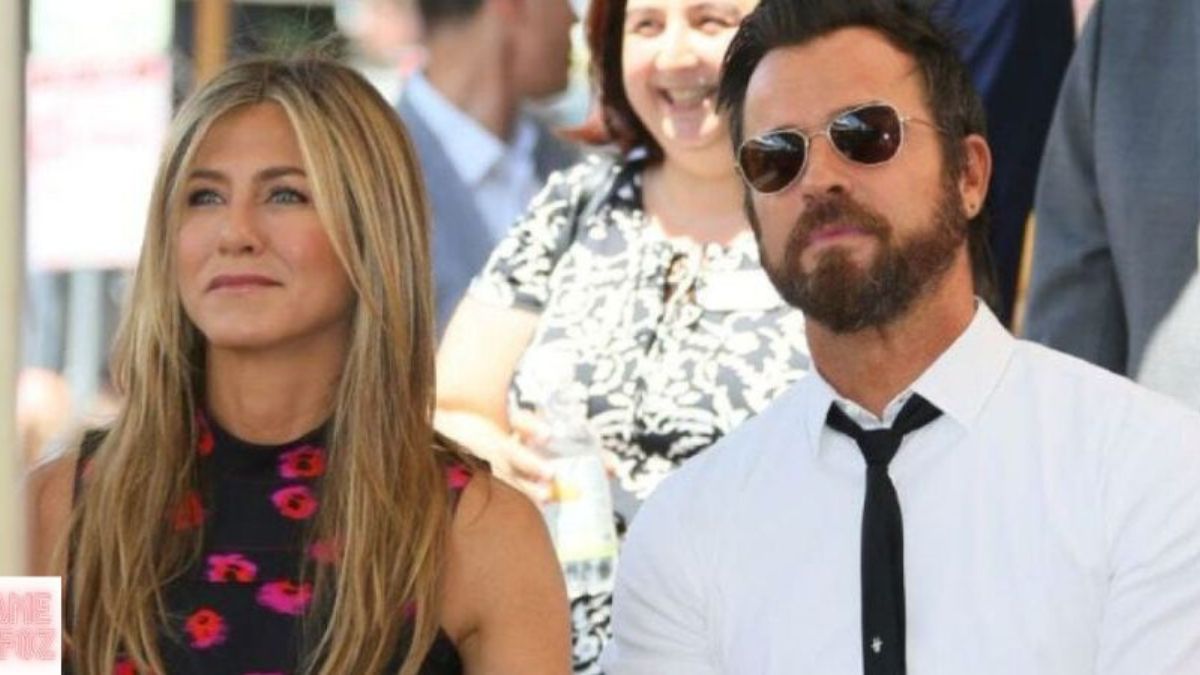
Alex Aniston is not just another name in the art world; he’s a vibrant force of creativity and expression. As the son of Hollywood star Jennifer Aniston, you might expect him to ride on coattails or conform to industry standards. Instead, Alex has boldly carved out his own artistic path. His journey reflects authenticity and passion that resonates with audiences far beyond any familial ties.
Through vivid colors and striking forms, Alex tells stories that are uniquely his own. Each piece invites viewers into his mind—a place where imagination reigns supreme. With influences drawn from both contemporary trends and deep-rooted traditions, he crafts artworks that challenge the status quo while staying true to himself.
Join us as we explore the fascinating life of Alex Aniston—the artist who dares to follow his vision against all odds. The canvas awaits!
Early Years and Influences on Art
Alex Aniston’s artistic journey began in a vibrant environment. Growing up, he was surrounded by creativity and inspiration. His family’s appreciation for art carved a path for his own explorations.
Influential figures played a significant role during his formative years. From local artists to renowned painters, each contributed to his understanding of various styles. Alex absorbed their techniques like a sponge, eager to experiment.
Nature also shaped his perspective on art. The landscapes around him offered endless possibilities for expression. Whether it was the calm of the ocean or the chaos of urban life, these elements sparked new ideas.
Books and music became essential influences too. They fueled his imagination and encouraged him to think outside traditional boundaries. Each story and melody resonated deeply within him, pushing boundaries further as he developed his unique voice in art.
Development of Unique Style
Alex Aniston’s artistic journey is marked by a distinctive style that sets him apart. Drawing from diverse influences, he blends elements of abstraction with vivid colors and textures.
His work often reflects an emotional depth, inviting viewers to interpret each piece in their own way. This personal connection distinguishes his art in a crowded landscape.
Experimentation plays a key role in his development. Alex isn’t afraid to push boundaries, using unconventional materials and techniques to create something entirely fresh.
This fearless approach has led him to discover new dimensions within his craft. His pieces resonate not just visually but also conceptually, challenging the norms of contemporary art.
Through this unique style, Alex Aniston conveys stories rooted in personal experiences, making each artwork a conversation starter. The authenticity of his vision continues to captivate audiences worldwide.
Impact on the Art World
Alex Aniston has made significant waves in the art world. His innovative approach challenges conventional practices and invites viewers to see beyond the surface.
His pieces often spark conversations about identity, culture, and personal expression. By integrating mixed media and unconventional materials, he pushes boundaries that many artists shy away from.
Critics have lauded his work for its emotional depth. Each piece resonates with authenticity, making it relatable yet thought-provoking.
Aniston’s exhibitions attract diverse audiences, bridging gaps between established art lovers and new enthusiasts. His ability to evoke feelings through minimalist designs speaks volumes about his artistic vision.
As a rising star in contemporary art, Alex is not just another name; he’s a catalyst for change. Other artists look up to him as they navigate their paths in an ever-evolving industry that demands originality.
Challenges Faced as an Independent Artist
Being an independent artist like Alex Aniston comes with its own set of challenges. The art world can be unforgiving, and standing out is no small feat.
Without the backing of a major gallery or a large corporation, he navigates a complex landscape alone. This means not only creating but also marketing his work effectively.
Funding is another hurdle. Many independent artists struggle to secure financial resources for materials and exhibitions. This often leads to tough choices about what projects to pursue.
Moreover, there’s the constant pressure to stay relevant in an ever-evolving market. Trends come and go at lightning speed, making it essential for him to adapt without losing his unique vision.
Balancing artistic integrity with commercial appeal can feel like walking a tightrope, especially when immediate success is sometimes prioritized over genuine expression.
Balancing Creativity and Commercial Success
Balancing creativity and commercial success is a delicate dance for any artist, including Alex Aniston. He understands that staying true to his artistic vision is essential. Yet, the reality of making a living from art can complicate this pursuit.
Aniston often navigates the tension between personal expression and market demands. This balance isn’t merely about selling pieces; it’s also about maintaining integrity while appealing to collectors.
He embraces collaborations as a way to reach broader audiences without losing his identity. These partnerships allow him to experiment with new ideas while still tapping into commercial viability.
Social media has become another tool in Aniston’s arsenal. It helps him showcase his work directly to fans and potential buyers, creating an organic connection that fuels both creativity and sales.
It’s about finding harmony between passion projects and financially rewarding endeavors—an ongoing journey for every innovative soul like Alex Aniston.
Future Plans and Projects
Alex Aniston is constantly evolving. His future projects reflect his desire to push boundaries and explore new mediums.
He’s currently experimenting with mixed media, combining traditional techniques with digital elements. This fusion allows him to express complex themes in innovative ways.
Collaborations are also on the horizon. Alex aims to work alongside other artists who share his vision of authenticity and creativity. These partnerships promise exciting interactions that could reshape his artistic narrative.
Additionally, he plans to host workshops aimed at nurturing young talent in the art community. By sharing his insights and experiences, Alex hopes to inspire a new generation of creators.
Moreover, exhibitions showcasing his latest works will soon appear in various galleries across the country. Each exhibit will capture not just art but the journey behind it—a true reflection of Alex’s unique perspective on life and creativity.
Conclusion: The Power of Following Your Own Vision
The journey of Alex Aniston is a testament to the power of individuality and creative expression. His unique artistic vision reflects his experiences, influences, and determination to carve out his own path in the art world.
As he navigates challenges and embraces opportunities, Alex remains committed to authenticity over commercial pressure. He inspires others by showcasing that success can come from being true to oneself.
With future projects on the horizon, fans eagerly anticipate how he will continue to evolve as an artist. The passion Alex pours into his work resonates with many who seek their own paths in life.
His story encourages everyone to embrace their vision unapologetically and explore what it means to be truly original. Following one’s unique voice can lead not just to personal fulfillment but also inspire countless others along the way.
-

 TOPIC1 year ago
TOPIC1 year agoTop 10 Gift Cards in Romania: A Complete Guide
-

 TECHNOLOGY1 year ago
TECHNOLOGY1 year agoLync Conf Mods You Should Install Today for Better Meetings
-

 TECHNOLOGY1 year ago
TECHNOLOGY1 year agoUnveiling Sifangds: The Future of Digital Innovation
-

 TOPIC1 year ago
TOPIC1 year agoPuppygirlxd: A Case Study in Modern Identity and Expression
-

 TECHNOLOGY1 year ago
TECHNOLOGY1 year agoWhy Plutoscreen. com/ is Revolutionizing Online Experiences
-

 TOPIC1 year ago
TOPIC1 year ago8 Energy-Efficient Basement Renovation Tips for a Sustainable Space
-

 TECHNOLOGY1 year ago
TECHNOLOGY1 year agoWhy SeveredBytes.net/ is Your Next Go-To Resource for Tech Insights
-

 TOPIC1 year ago
TOPIC1 year agoHow Eolaneday.iday is Shaping Modern Social Connections
